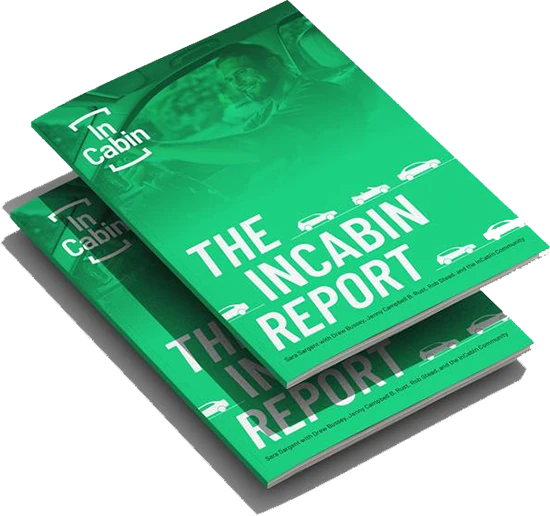General Information
No, delegates can register up to, and throughout the show, but we recommend securing your pass as soon as possible to get the most out of your InCabin experience.
You can get to Huntington Place by Uber, Bus, or Q-Line. Please see the link for more information:
About the passes
Basic Pass – Access to both InCabin and AutoSens exhibitions, technical conferences, roundtable discussions, networking events, and access to both the InCabin event portal, and the AutoSens event portal.
Full Pass – all of the above, PLUS access to a choice of SIX in-depth Expert Tutorials taking place on Tuesday 10th June.
To access and re-watch all the technical content on-demand, you will need to add an AutoSensPLUS subscription to your order. If you have already purchased your event pass, please add a standalone AutoSensPLUS subscription to your basket.
As an OEM/Tier1, you can Claim your free pass here, or upgrade to a full pass for only $349!
If you are part of the AutoSens Academy, click here, add either a Basic or Full pass to your basket, enter the same details as used for your academy membership, and your 50% discount will automatically be applied.
You will receive a QR code to the email you used to register, at least 24 hours prior to the first day of the event.
To access the event please bring your QR code on your mobile device, or printed out.
If you don’t think you have received the code, please bring your ID with you and we will be able to manually check you in.
The QR code will work from your phone.
Or, if you do not receive a QR code, we can check you in manually, just bring a form of ID with you.
Delegates can provide a substitute at any time without incurring extra charges.
Please note that substituting close to the event may cause a delay in accessing the event.
If you need to transfer your pass to a colleague, please contact us with your details, and their details: info@sense-media.com
For refunds, please read our T&C’s here.
Yes, you can. Contact us at info@sense-media.com
Yes, capacity dependent, we do accept walk-in registrations, but we prefer advance registrations since these prevent you from experiencing any delays at check-in.
If you plan to register onsite, please arrive as early as possible. Please also bring a valid credit card. We cannot take cash payments onsite, or any other form such as cheque. You must pay for your ticket in full before accessing the event.
Please read our full T&C’s here.
Event passes are sold online in $ (USD) for events held in the United States or € (EUR) for events held in Europe. However, we accept payment from any valid credit or debit card regardless of your home currency.
We do not currently accept payment via cryptocurrencies.
About the content and after the event
The event portal will be available to all attendees two weeks before the event. We will send out confirmation once it is ready.
Please note: The event portal is only available to ticket holders with an Account.
The full agenda is now available.
Yes, all content sessions are recorded and will be made available to those who are subscribed to AutoSensPLUS.
Video footage, interviews and various other recordings will be taking place onsite. By registering, your consent to appearing in such recordings.
For further information, please read our T&C’s here.
The sessions will be available to watch on our AutoSensPLUS platform, within 2 weeks of the event.
To gain access, you will need to be subscribed to AutoSensPLUS. You can subscribe here.
Slides to accompany most presentations will be available to download for attendees, after the event, via the Event Portal or by completing the post-event survey that will be emailed to all attendees.
We cannot guarantee the availability of any given presentation.
Registered delegates will be able to view the full attendee list in our Event Portal before the event.
You can review names, job titles and affiliation. You can message and connect with other attendees.
Email and other contact information is not available via the Portal. You may not copy, download, transfer or use the delegate listing for marketing purposes.
For more information, please read our T&C’s here.
My account
Please follow the ‘Forgotten Password’ link and process.
Alternatively, navigate to your account, and select ‘Account details’. Enter your new password under the ‘Password change’ section. Please don’t forget to save your changes.
Navigate to your profile, click the cog in the right hand corner and select ‘edit profile’. Click on your photo and use the ‘edit photo’ option to upload a new picture.